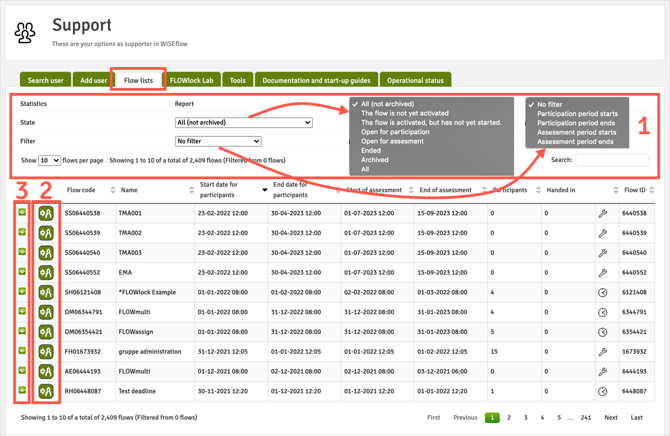Search for and Access Assessments
Learn how to search and access assessments using the Support role
Users with the extended supporter role can search for assessments/flows and access them as the manager who originally created them.
To do this:
Access the Support tab and then access the Flow lists sub-tab.
You can filter the flows (see #1 on the image below) in the list by:
- Current state (State dropdown list)
- Current period (Filter dropdown list)
You can also enter a search term into the search box.
The list of flows that match your search criteria will be displayed in the table below the search options area.
You then have the option to access the flows as the manager that originally created them by clicking on the Log in as Manager and view the flow button (see #2 on the image below). After clicking this button you will be taken directly the manager settings page for that flow and will be impersonating the original manager who created the flow within the system.
You can also view more details of the flow, such as its subtitle, flow type, the name of the original manager and the name of any assessor(s) who are currently attached to the flow, by clicking on the Show flow information button (see #3 on the image below).