Marking Tool - Troubleshooting
Check to see if the issue are experiencing is listed here with a solution
In this article:
- Poor or blurred display in the marking tool
- Participant's Submission Unavailable - Quarantined for Malware
Poor or Blurred Display in the Marking Tool
How to fix on Windows: https://answers.microsoft.com/en-us/windows/forum/all/how-do-i-change-hardware-acceleration-in-windo...
How to fix on Chrome: https://www.howtogeek.com/412738/how-to-turn-hardware-acceleration-on-and-off-in-chrome/
How to fix on MacOS: https://lemp.io/where-is-hardware-acceleration-in-mac-os-x/
Participants Submission Unavailable - Quarantined for Malware
As an assessor, the quarantined file will not be available to view within the marking tool and cannot be downloaded.
In the participant summary on the flow landing page, clicking on the submission related files icon, will reveal if a file is unavailable. A ![]() icon will indicate that it is unavailable and the options for previewing or downloading files are greyed out and cannot be accessed:
icon will indicate that it is unavailable and the options for previewing or downloading files are greyed out and cannot be accessed:

For FLOWassign submissions, if the main PDF file has been quarantined, viewing the file in the marking tool will display a quarantine message and the file will not be able to be viewed:
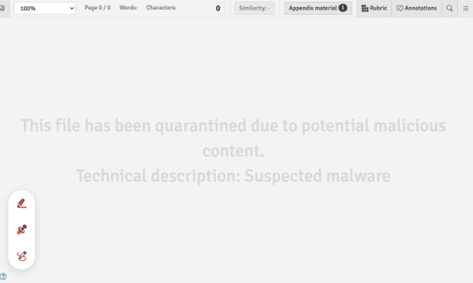
If a quarantined file was submitted as an appendix, the quarantined file is unavailable, either for previewing or downloading. A red icon will indicate that it is has been quarantined. No further action can be taken.
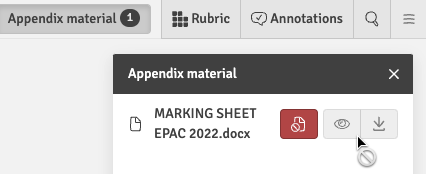
In FLOWhandin where a list of submitted files for a participant is displayed, the quarantined file is unavailable, either for previewing or downloading. A ![]() icon will indicate that it is unavailable and the options for previewing or downloading files are greyed out and cannot be accessed. Clicking on the
icon will indicate that it is unavailable and the options for previewing or downloading files are greyed out and cannot be accessed. Clicking on the ![]() icon will display a message that the file has been quarantined and no further action can be taken.
icon will display a message that the file has been quarantined and no further action can be taken.

Where the file could be downloaded as part of a larger zip file, such as when downloading all files associated with a submission, the quarantined file is replaced with a text file stating that this is a replacement for a file which has been quarantined.
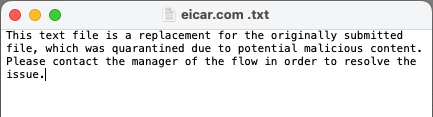
It is not possible for an assessor to remove an affected file from the flow. It is possible for a quarantined submission to be withdrawn and deleted but this will depend mainly on your institution's policy surrounding assessment. If you find a file has been quarantined, we recommend you contact the manager of the flow.
