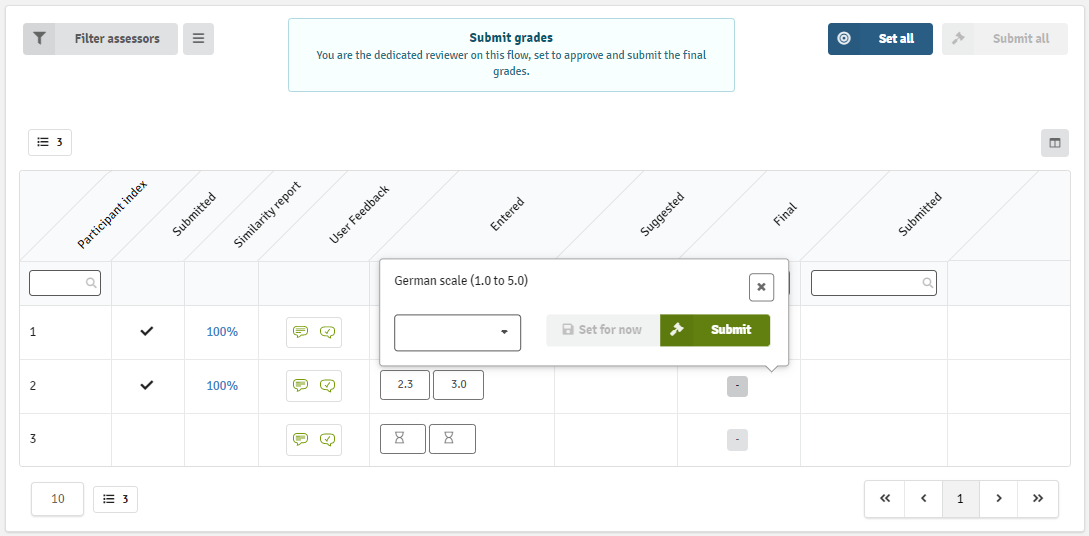Marker Agreement vs. Reviewer Approval
WISEflow supports several different workflows which enable assessors and reviewers to collaborate in the marking and grading process. There are two broad methods for organising these workflows, namely Marker agreement and Reviewer Approval and this article will explore some of the nuances of each.
The option can be configured at the flow level and is found on the flow setup page under Marking and review > Manage settings.
In this article:
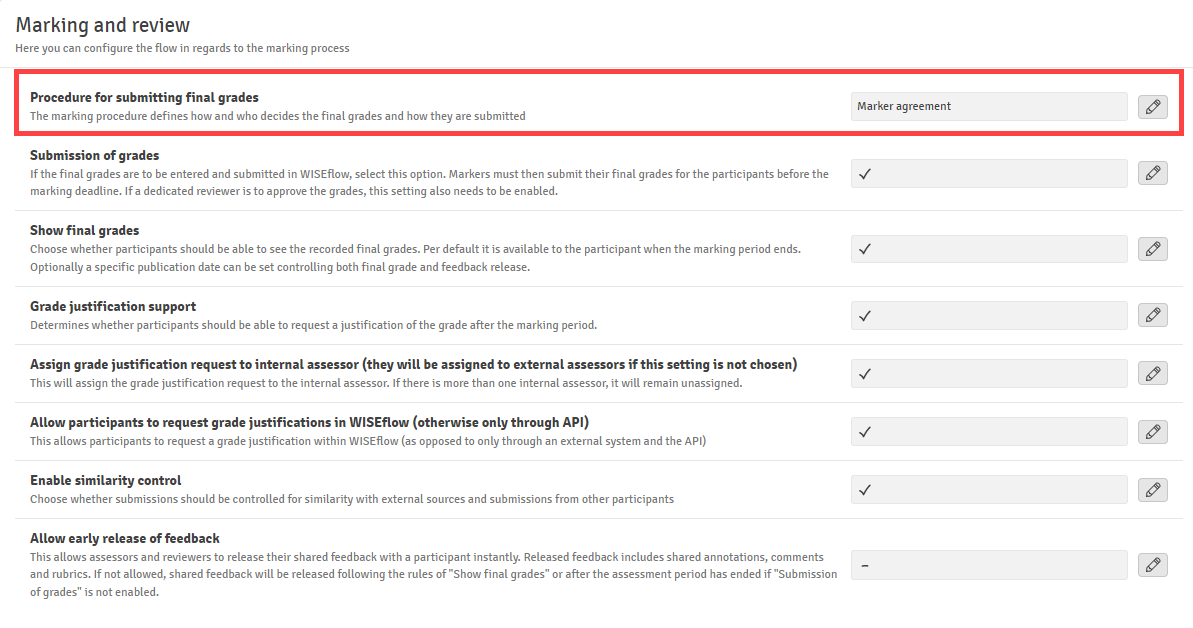
Marker Agreement
Marker agreement means that, where more than one assessor is assigned to mark a participant's submission, the assessors are required to converge on the agreed mark before it can be registered as a final grade. Using this method, each assessor submits their marks or grades independently and these are displayed as provisional until both assessors have submitted. Once both assessors have submitted, matching grades will be locked in and confirmed, or the system will indicate where any discrepancies exist and require both assessors to resubmit an agreed mark. This logic applies when several assessors are allocated to the same participant individually or as an assessor group.
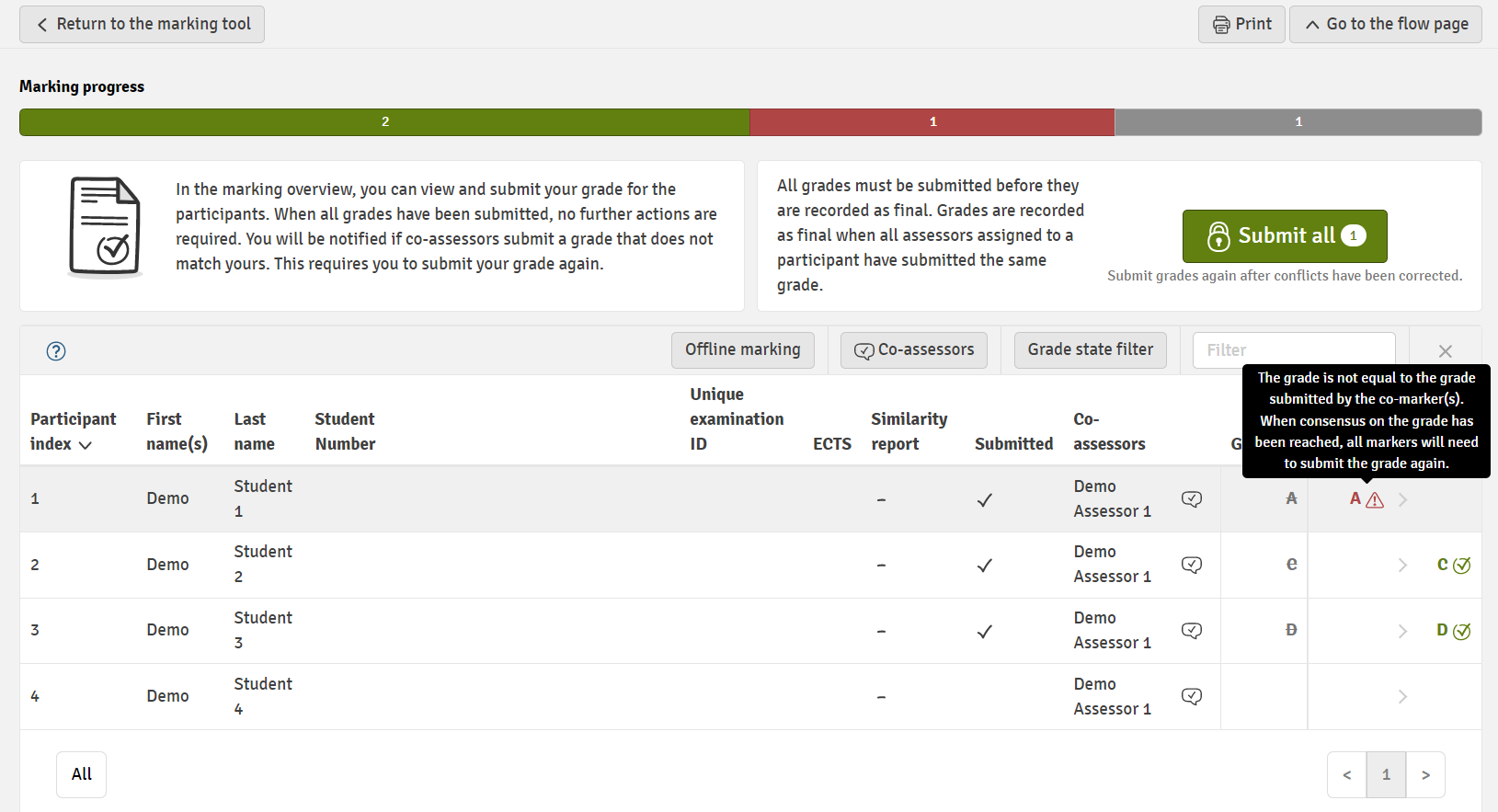
View Co-Assessors' Grades
Assessors are attributed to an assessor type which are defined at the licence level by the licence administrator and allocated to the assessor by the manager on the flow. With the defined assessor types, certain privileges can be assigned, one of which is the ability to view the co-assessors' grades.
The marking instructions on the flow page will display the privileges that come with the assessor type to which the assessor has been assigned.

In the marking tool, if a co-assessor has already submitted their marking for a submission, the remaining co-assessors will be able to see the annotations, feedback and rubrics (if shared with co-assessors) and their final grade.
Annotations and Feedback

Rubric

Click on rubric button to access the rubric(s) submitted by co-assessors.
Grade

The grade from the co-assessor(s) is clearly displayed in the grade window.
The views above are also available for a FLOWmulti, but marks from manually scored items from the co-assessor cannot be viewed.
It is important to note that if only one assessor is assigned to the participant, their entered grade will carry forward as the final grade without needing to match that of a co-assessor.
Reviewer Approval
As an alternative to marker agreement, the approval by reviewer option enables a reviewer to determine the final grade based on the marking that assessors have submitted. The use of this option requires that a reviewer is assigned and is given the highest level of access on the flow (Decide final grade).

The approval by reviewer option is flexible and can be used to support several different practical applications such as arbitration between two or more internal assessors (as shown in the below screenshot) or establishing assessor hierarchies where one user supervises and approves the work of another.