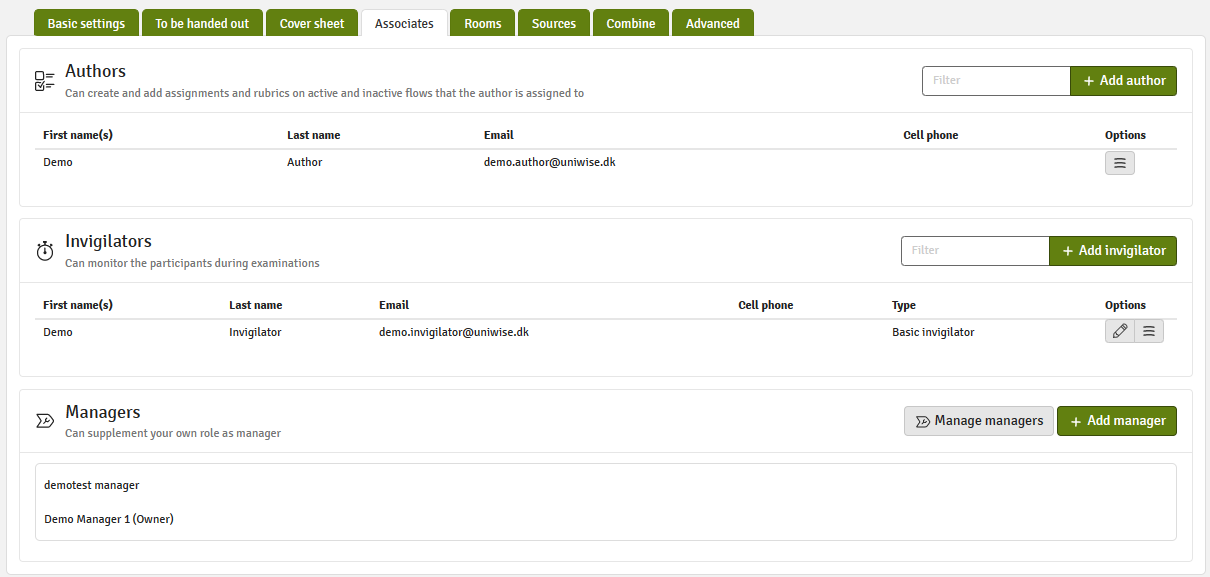Managing Authors, Invigilators and Other Managers
It is possible to add authors, invigilators as well as other managers to a flow. They can all be added via the Associates tab of a flow.
In this article:
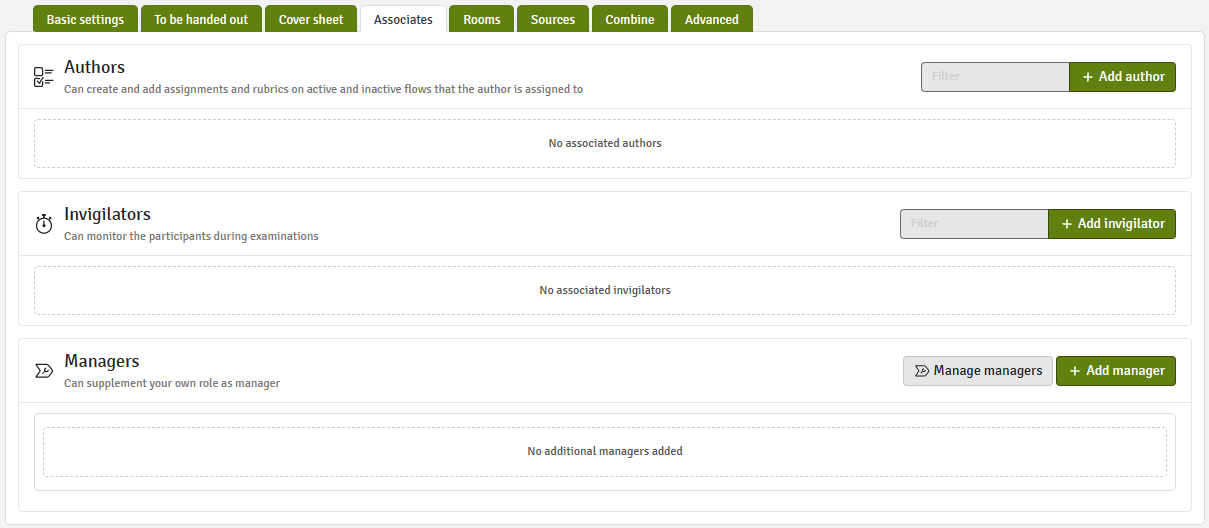
Add the relevant user via the + Add author/invigilator/manager button at the right hand side. In the search window that then opens up, you type in the name of the user you want to add. Click Add and finally click Save to add authors or invigilators. Additional managers can be added and deleted on a subpage.
Authors
Invigilators can have different privileges.
- Basic invigilator: A basic invigilator has access to information on the flow and can use the monitor.
- Head invigilator: A head invigilator has further access to registering turn up, writing notes for participants and altering the participants' closing time.
To change the privileges of an invigilator, click the pencil:
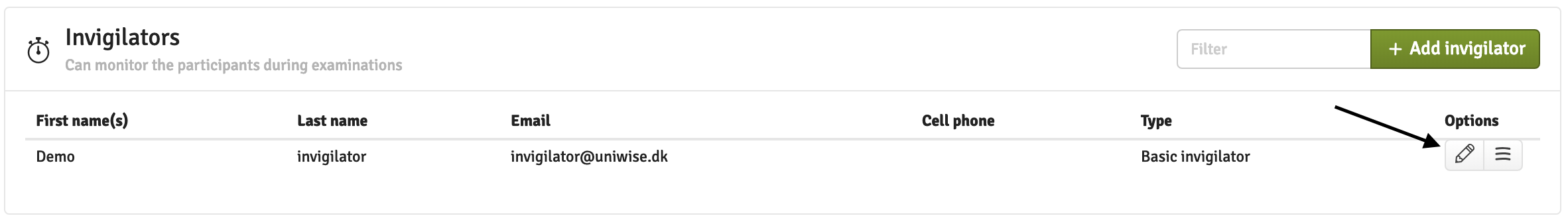
To remove an invigilator, click the tool menu ![]() under Options and select Remove.
under Options and select Remove.
Managers
Adding other managers to a flow can help you to assist in the administration of an exam. Co-managers have the same rights as you. You can selected multiple users when adding managers to a flow.
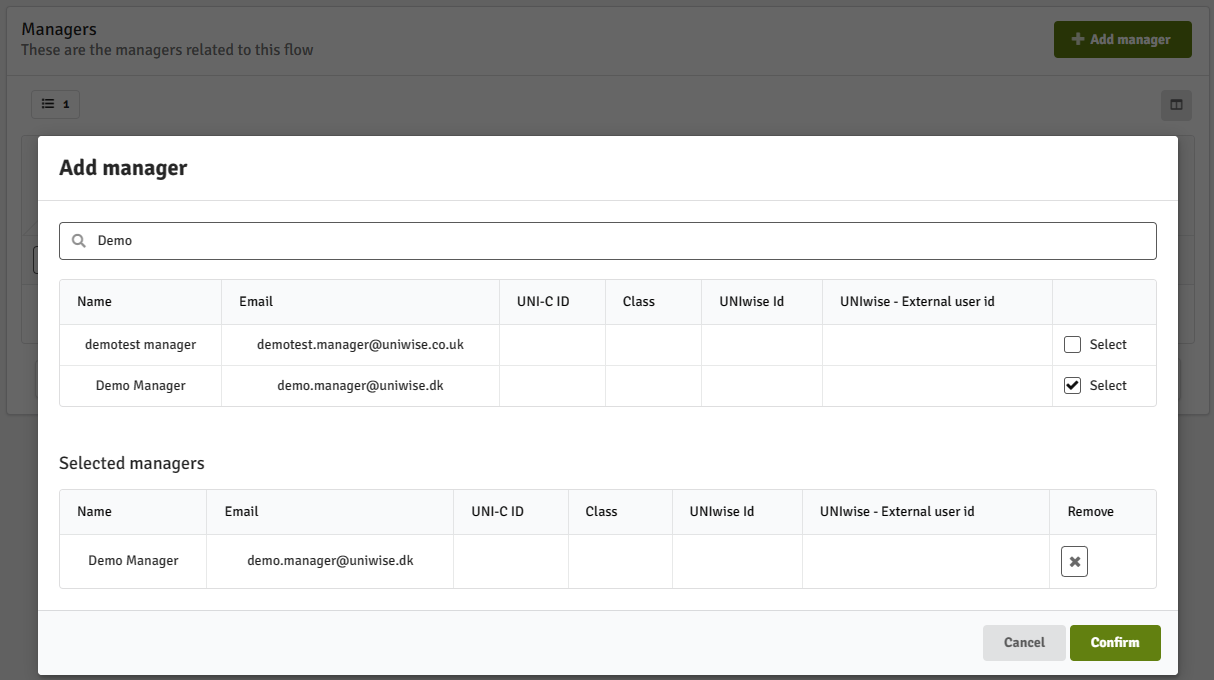
You can adjust which columns should be displayed in the overview list (1). Managers who are not owners on a flow can be removed by clicking on the recycle bin icon (2). For owners this option is disabled.
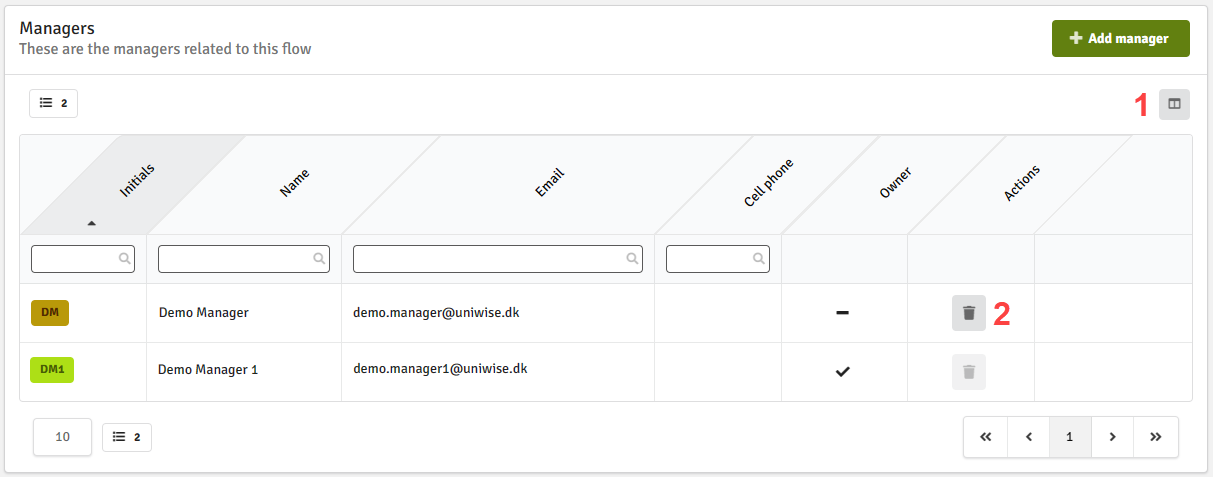
All added Associates can be seen in the overview list. Clicking on the name of a manager here will bring up their contact information (i.e. cell phone and email address):