Assignment Configuration
Learn about the multiple features that allow you to configure your assignment including shuffle items and negative scoring
As an author, you have the option to change the configuration for an entire assignment. You can access the configuration tool by clicking the wrench icon as shown in the image below:
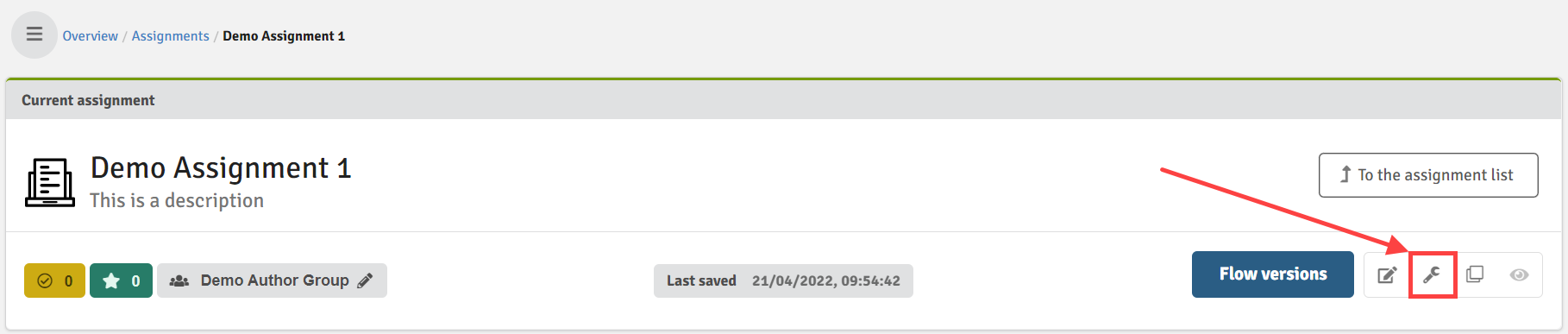
You will have various options to add functionalities on the assignment level. An activated option is shown with a green colour and a deactivated one is shown in grey:
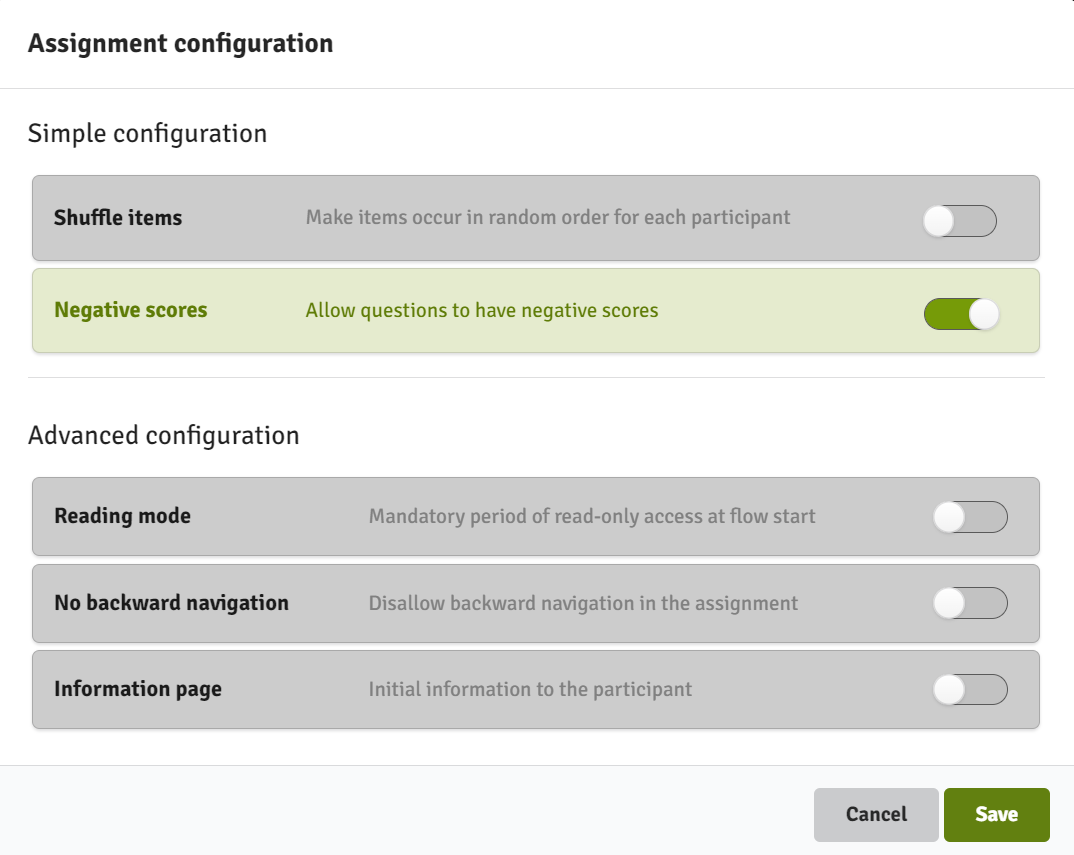
- Shuffle items: Make items occur in random order for each participant
- Negative scores: Determines whether questions can have negative scores
- Reading mode: Mandatory period of read-only access at flow start. If activated, this starts the assignment with a set period of time where the participant has read-only access to the items of the assignment. You can set extra settings if reading time is activated:
- Go to first item on completion: Automatically returns to the first item when the reading time is finished.
- Reading time: Period of time where there should be read-only access
- Warning time: Number of seconds to show a warning before the reading time ends
- No backward navigation: Disallow backward navigation in the assignment. If activated, this makes it impossible for the participant to return to a previously attempted item.
- Warning on item change: Warn the participants when progressing to the next question if the current item is not fully answered.
- Information page: This will display the information on a separate start page before starting the assignment.
Examples
Negative Scoring
In this example, the author disables Negative score but sets penalty to -2 points.
The image shows how it looks in the marking tool:
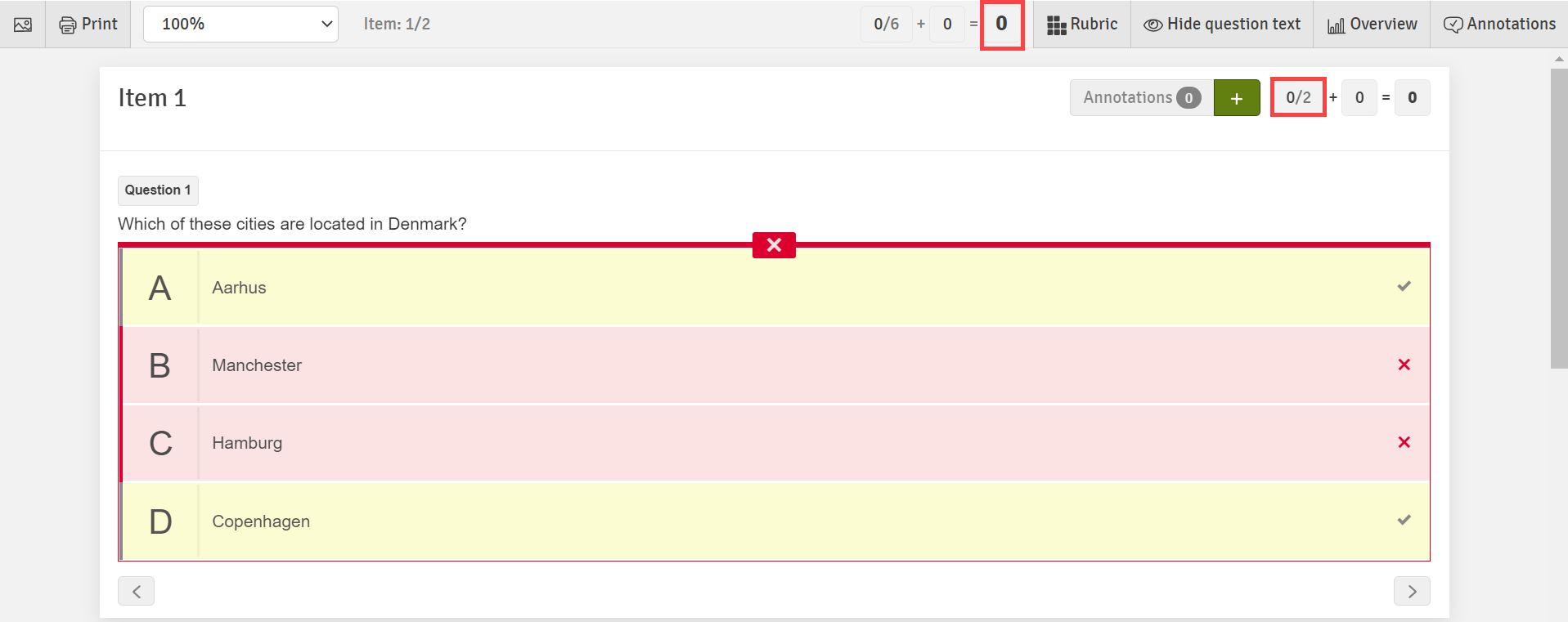
This participant has chosen two wrong answers but the overall score is 0. As negative scores are disabled in the assignment configuration, questions and items cannot have minus scores.
This means that you can set up the assignment by disabling the Negative score but still set the penalty points. The participants will get penalty points but the items and overall score on the assignment cannot be under 0 points.
Please note that whether Negative Score is enabled or not in the assignment configuration, the total score of an assignment will never be below 0 points.
You can find more information on how to use penalty points with different scoring types on a question level here.
No Backward Navigation
The No backward navigation setting prevents the participant from returning to a previous item they have already completed. They can only navigate forwards through the assignment.
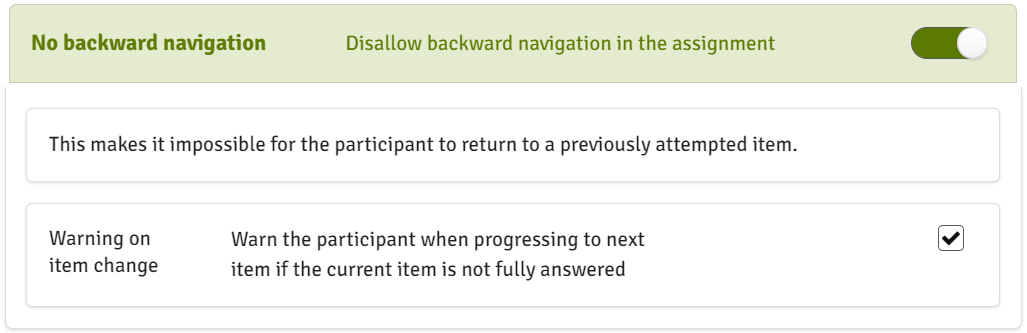
When first starting an assignment with this setting on, they will start on an extra item, put in front of the assignment, letting them know, that this assignment has no backwards navigation.
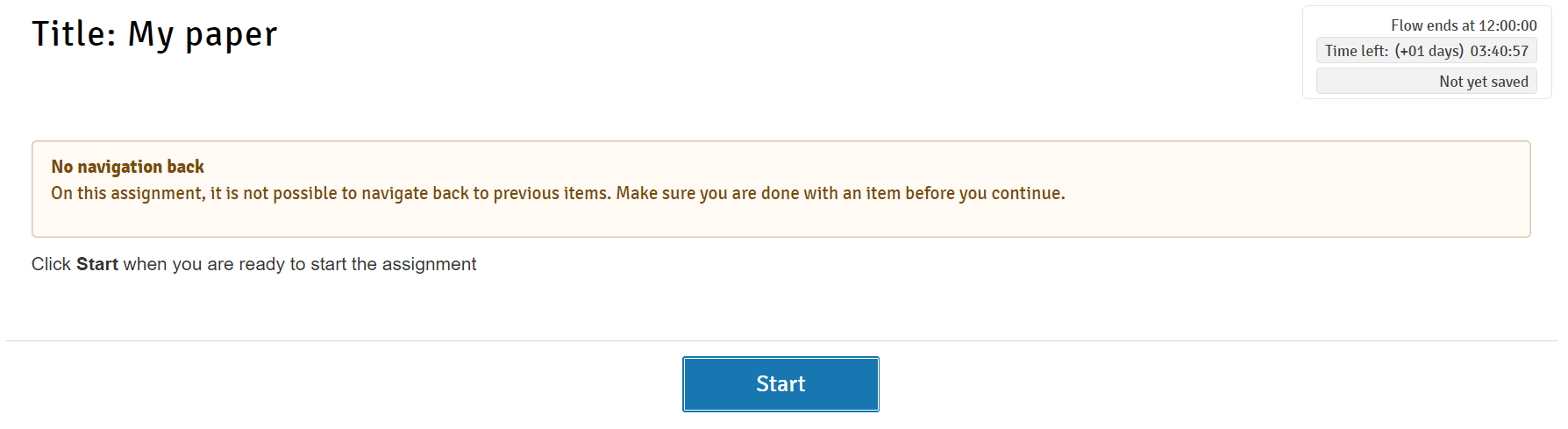
Every time participants want to navigate to the next item, they will see a notice that they will be unable to navigate backwards if the proceed.
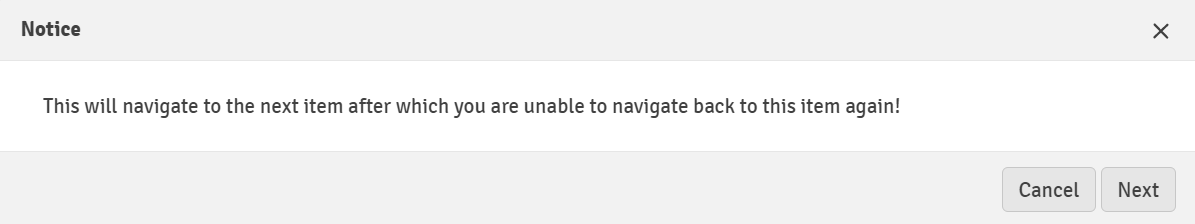
If Warning on item change is enabled, participants will receive a pop-up warning message if they want to proceed to the next item without having answered all questions on the current item.
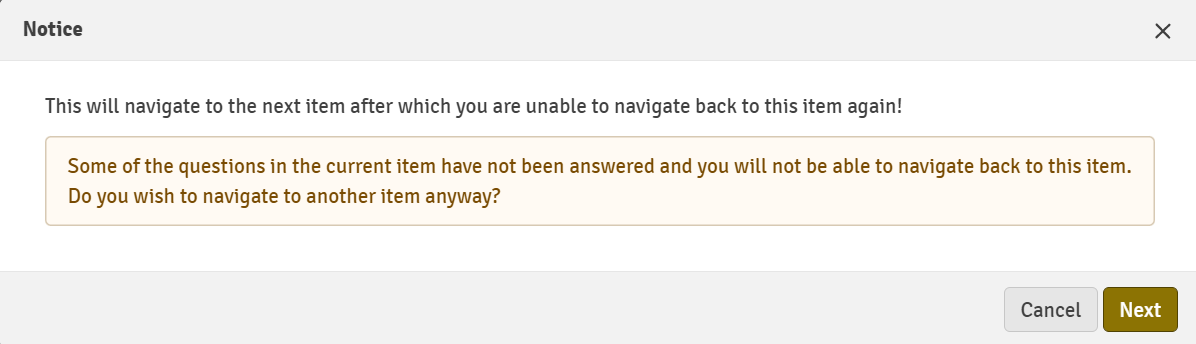
Information Page

It is not possible for the participants to go back to re-read the information again after clicking start.
