SITS Integration - University College London
The SITS - UCL integration client is still maintained, but the recommended way to integrate with WISEflow is to use the WISEflow API
SITS - UCL is an integration client that fetches data directly from SITS to WISEflow. The data is automatically synchronised once every 24h.
In this article:
The SITS - UCL integration client is made from three parts:
- List to show a list of fetchable assessments
- Fetch to lookup information on a specific assessment
- Export to send grades back to SITS
Set up flow
To set up a flow with data from SITS choose 'SITS Assessment' as a source:
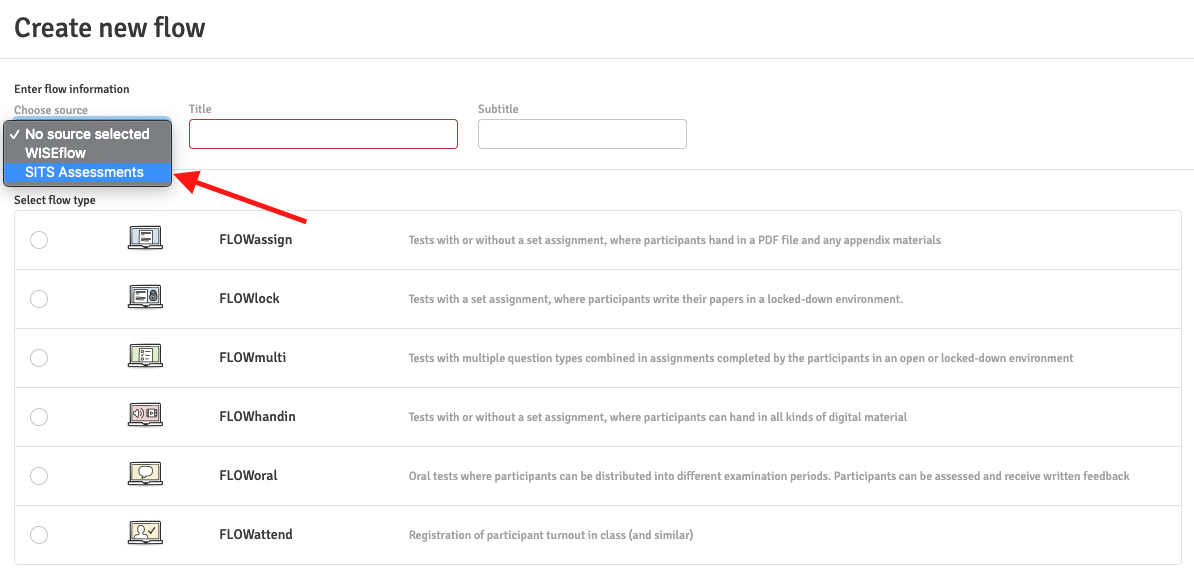
Depending on the information available, you can either choose 'Choose from list' or 'Enter code':
Choose from list
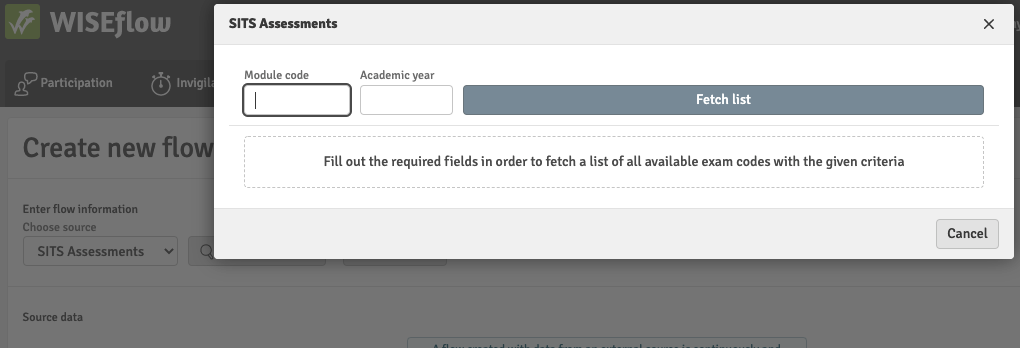 If an assessment in returned, it is possible to fetch the additional data from the list
If an assessment in returned, it is possible to fetch the additional data from the list Enter code
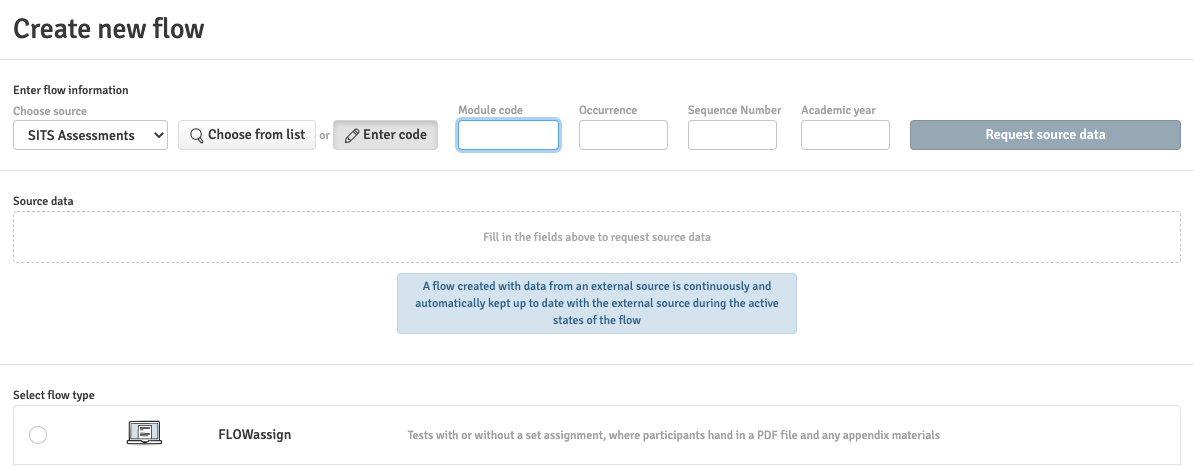 This will return a single assessment
This will return a single assessmentImport
The following data is fetched from SITS when creating a flow:
Assessments
|
Response to WISEflow |
Value from SITS - UCL |
Reference field in WISEflow |
|---|---|---|
|
title |
module.identifier +": "+module.delivery.name |
Flow title |
|
subTitle |
component.name +"(" + assessment_component_type +")" |
Subtitle |
|
startDateParticipants |
schedule.start_datetime |
Start date for Participants |
|
endDateParticipants |
schedule.end_datetime |
End date for Participants |
|
startDateAssessors |
schedule.marking_start_datetime |
Start of assessment period |
|
endDateAssessors |
schedule.marking_end_datetime |
End of assessment period |
|
gradeType |
mark_scheme.code |
Grade type |
|
testType |
assessment_component_type.code |
Purpose |
|
permissionToHandInLate |
schedule.grace_period |
Permission to hand in late |
|
participantDuration |
schedule.duration |
Timebox |
Managers
| Response to WISEflow | Value from SITS - UCL | Reference field in WISEflow |
|---|---|---|
| organisationId | userid | Organisation Id |
| firstName | forename | First name |
| lastName | surname | Last name |
| userType | role | User type |
| emails | Email address | |
| additionalIds | department.name | Alt. Id |
| externalUserId | Identifier |
Participants
| Response to WISEflow | Value from SITS - UCL | Reference field in WISEflow |
|---|---|---|
| organisationId | userId | Organisation Id |
| firstName | forename | First name |
| lastName | surname | Last name |
| emails | Email address | |
| additionalIds | candidate_number | Alt. Id |
| additionalIds | code | Alt. Id |
| additionalIds | department | Alt. Id |
| externalUserId | identifier | |
| uniqueExamId | student[].assessment.identifier | Unique Exam ID |
| endDateParticipant | student[].assessment.end_datetime | Individual end time for participant |
| participantDuration | student.assessment.duration | Individual timebox for participant |
Assessors
| Response to WISEflow | Value from SITS - UCL | Reference field in WISEflow |
|---|---|---|
| organisationId | userid | Organisation Id |
| firstName | forename | First name |
| lastName | surname | Last name |
| emails | role | Email address |
| uniqueExamId | Unique Exam Id | |
| assessmentGroupId | department.name | Assessment group |
| externalUserId | Identifier |
Other Roles
Reviewers, Invigilators and Authors:
| Response to WISEflow | Value from SITS - UCL | Reference field in WISEflow |
|---|---|---|
| organisationId | userId | Organisation Id |
| firstName | forename | First name |
| lastName | surname | Last name |
| emails | Email address | |
| userType | role | User type |
| additionalIds | department | Alt. Id |
| externalUserId | identifier |
Additional information
For a general guide on how WISEflow will synchronise data from a SIS system, please read the articles on Integration Logic and How Users are Synchronised During the Flow Lifecycle.
When grades are exported from WISEflow to SITS, the following data is sent:
| Response from WISEflow | Value to SITS - UCL |
|---|---|
| examId | assessmentid (url) |
| gradeExports | |
| uniqueExamId | studentassessmentid (url) |
| externalUserId | StudentId |
| grade | |
| grade | actual_mark (body) |
| alternativeGrade | actual_grade |
The article on Grade Export: Rules and Technical Setup describes the grade export in detail.
