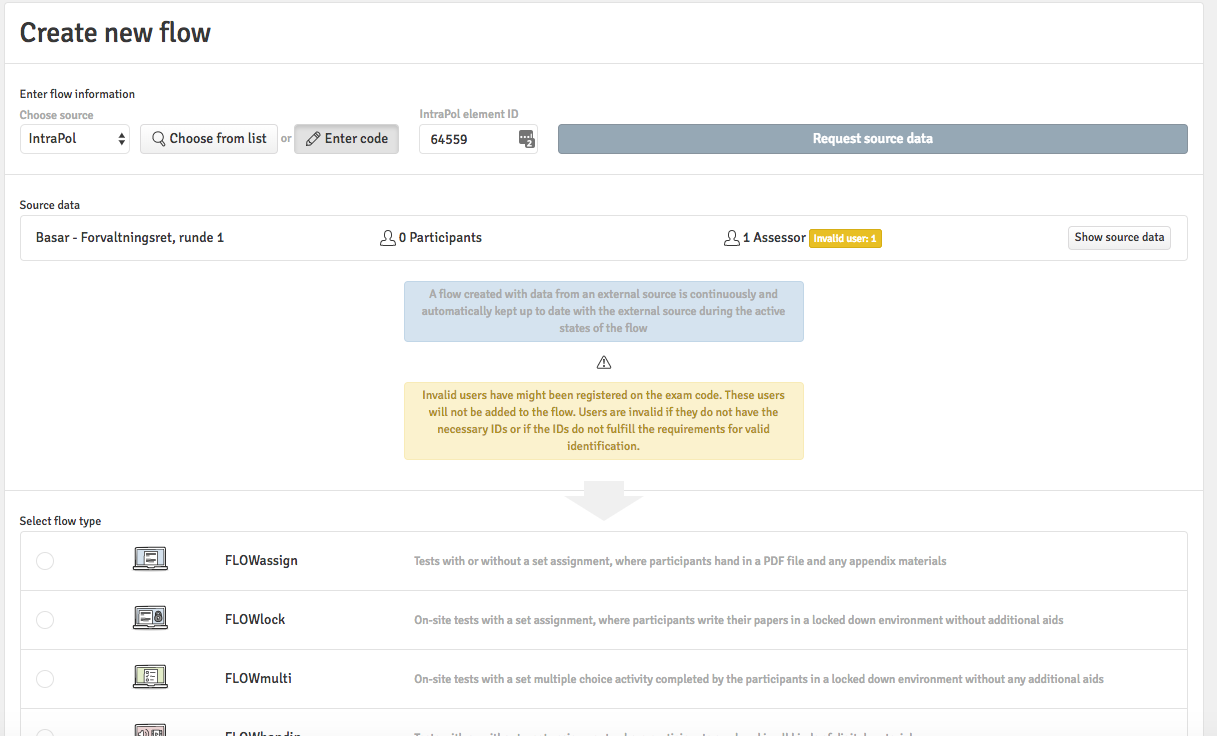IntraPol Integration
IntraPol is an integration to the WISEflow API. The IntraPol integration is primarily made for assessors as it makes it easier to create flows based on groups of students.
Set up flow
The assessor or manager will choose 'IntraPol' as the source for creating the flow:
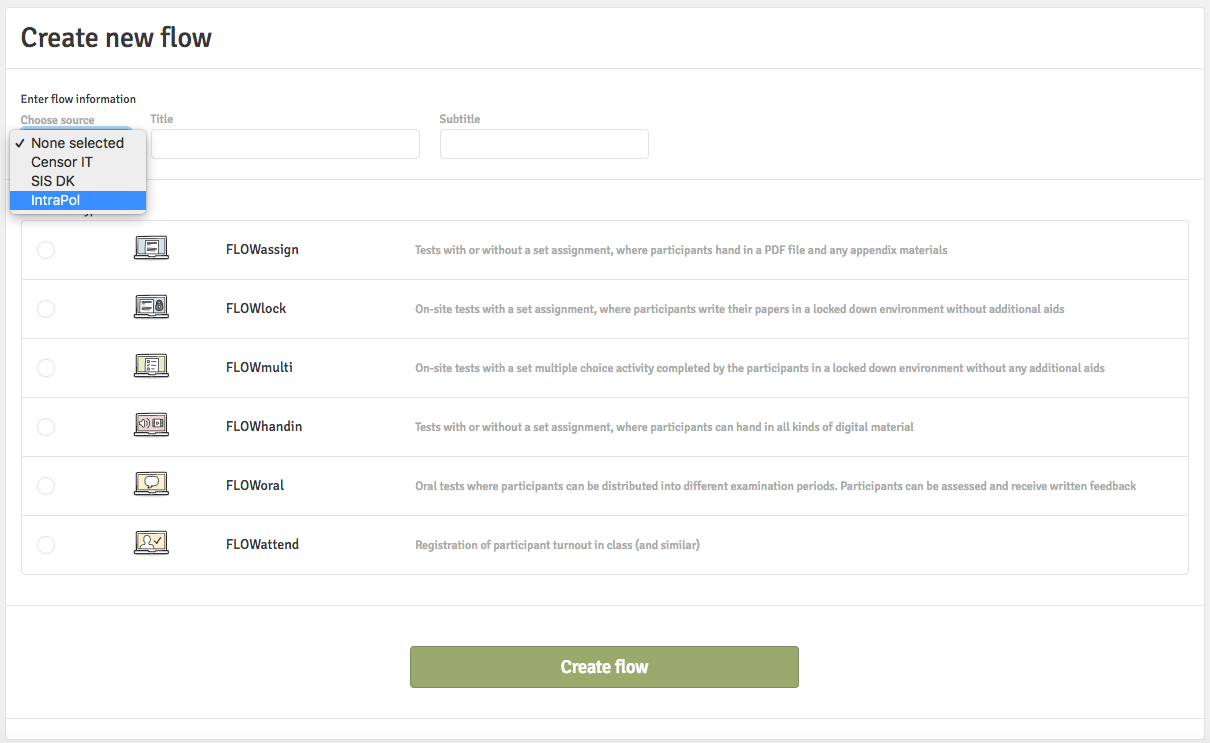
As an assessor
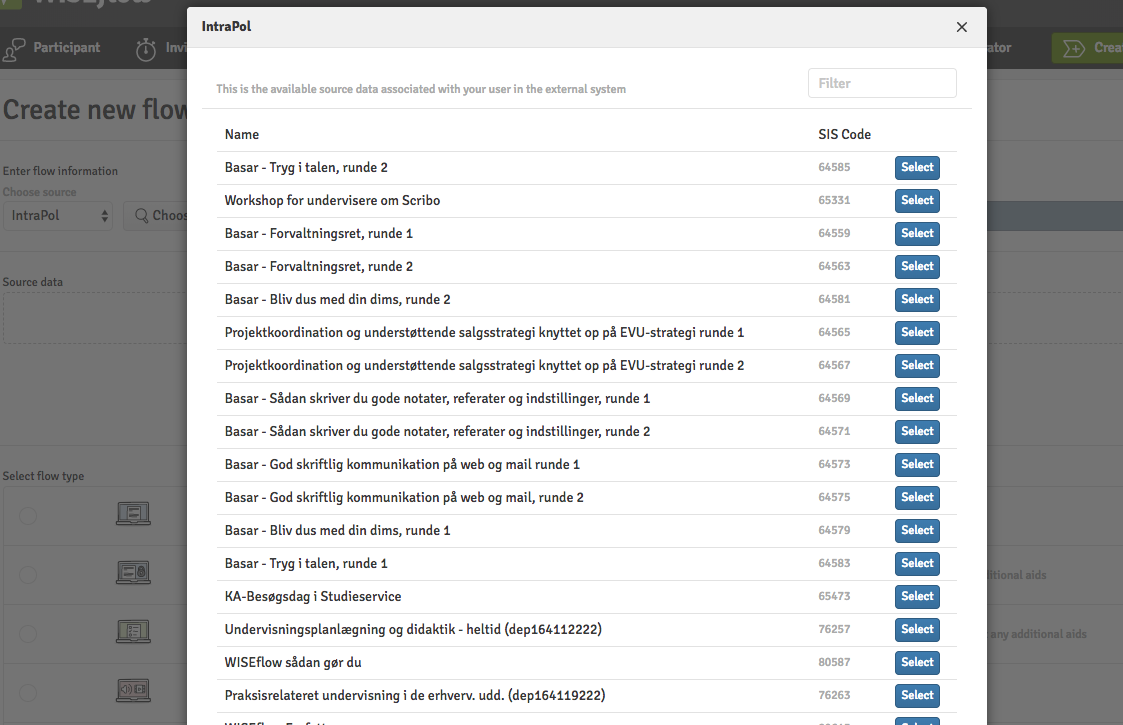
Step-by-step guide for the assessor:
- Choose IntraPol as source
- Select the group
- Choose the flow type
- Create the flow
Groups will appear in the dropdown if the assessor have one of the following roles:
| RoleID | RoleNameDK |
|---|---|
| 8 | Systemadministrator |
| 10 | Midlertidig |
| 14 | Underviser |
| 18 | Ekstern underviser |
| 158 | Underviser fra uddannelsesbygger |
| 159 | Ekstern underviser fra uddannelsesbygger |
| 190 | Underviser fra SIS |
WISEflow fetches all the students and assessors in the group. If a user in the group has one of the roles in the table above the user will be added to the flow as an assessor.
As a manager
Import
The following user data is fetched from IntraPol when creating a flow:
- First name
- Last name
- Email address
- User ID (eduPersonPrincipalName)
This information is used to create the user and match the users when they log in with WAYF.
Additional information
For a general guide on how WISEflow will synchronise data from a SIS system, please read the articles on Integration Logic and How Users are Synchronised During the Flow Lifecycle
Note
Export of grades to IntraPol is not possible.