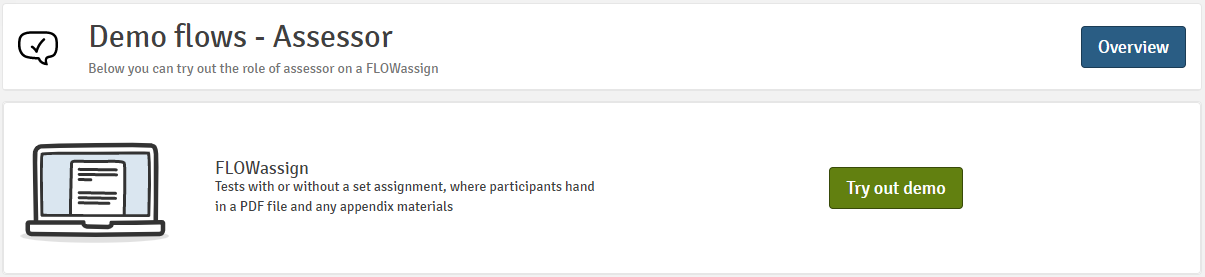Navigation Overview for the Assessor
Get an overview of the marking landing page for an assessor
This article has been updated to reflect the enhancements that will be available after Friday 5 December as part of the December 2025 Release.
The Marking tab in WISEflow contains all the tools and processes for marking and the landing page is shown below.

- Access WISEflow's re-marking area.
- Access WISEflow's grade justification area.
- Access the archive.
- Show only the flows that are ongoing or start today.
- Choose the sorting order of the listed flows.
- Type to filter the flow list.
- View flow information. Click any row to enter that flow.
- See the status of each flow (assessors are able to interact with the flow once it enters the 3rd chevron stage or the "assessment period")
Demo Flows
WISEflow provides access to a demonstration flow which will allow assessors to try out some of the marking features available in the system. The demo flow can be accessed from the bottom of the landing page.