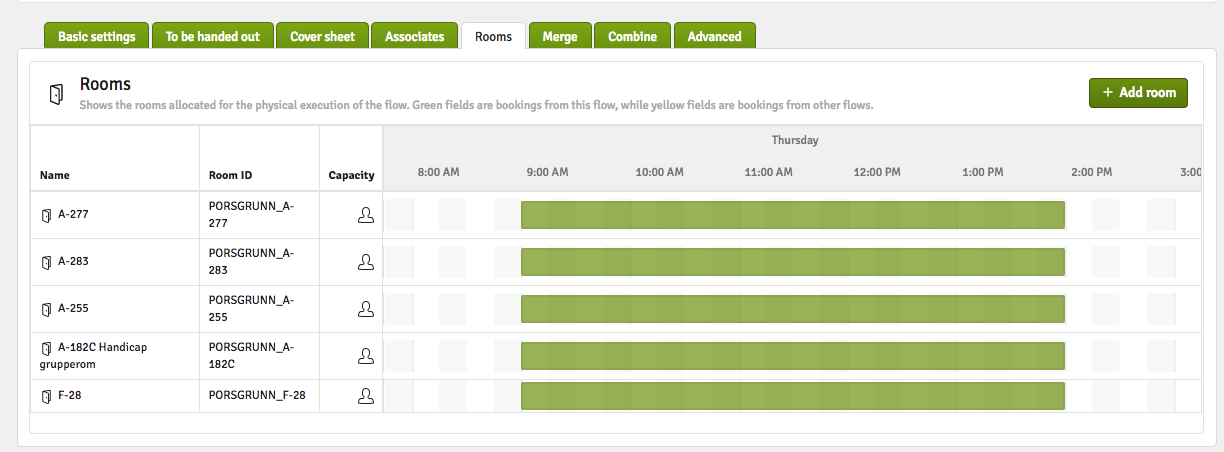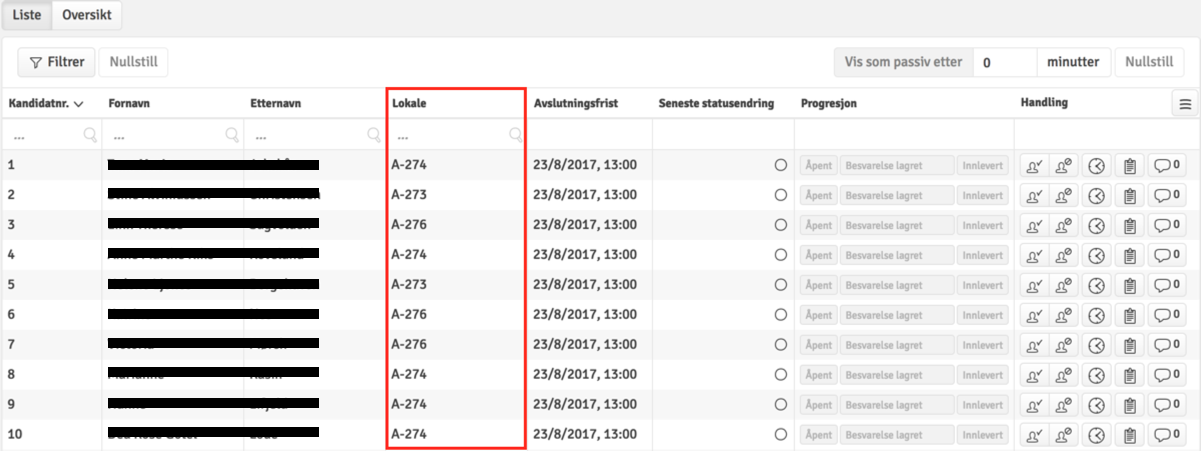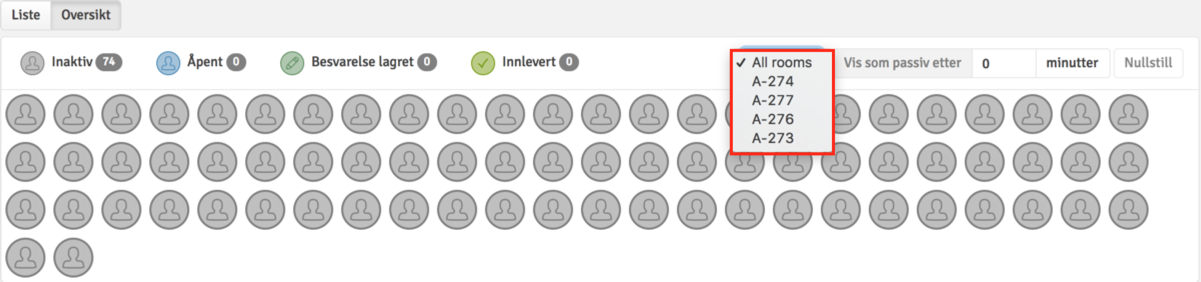Felles Studentsystem (FS) Integration - SIKT
The FS - SIKT integration client is still maintained, but the recommended way to integrate with WISEflow is to use the WISEflow API
FS - SIKT is an integration client that fetches data directly from FS to WISEflow. The data is automatically synchronised once every 24h.
In this article:
The FS - SIKT integration client is made from three parts:
- List to show a list of fetchable assessments
- Fetch to lookup information on a specific assessment
- Export to send grades back to FS - SIKT
Set up flow
To set up a flow with data from FS choose 'Felles Studentsystem (FS)' as a source.
To fetch a single assessment, enter 'Subject code', 'Version number', 'Internal code', 'Year' and 'Term', these parameters make the unique exam identifier used to fetch the correct data
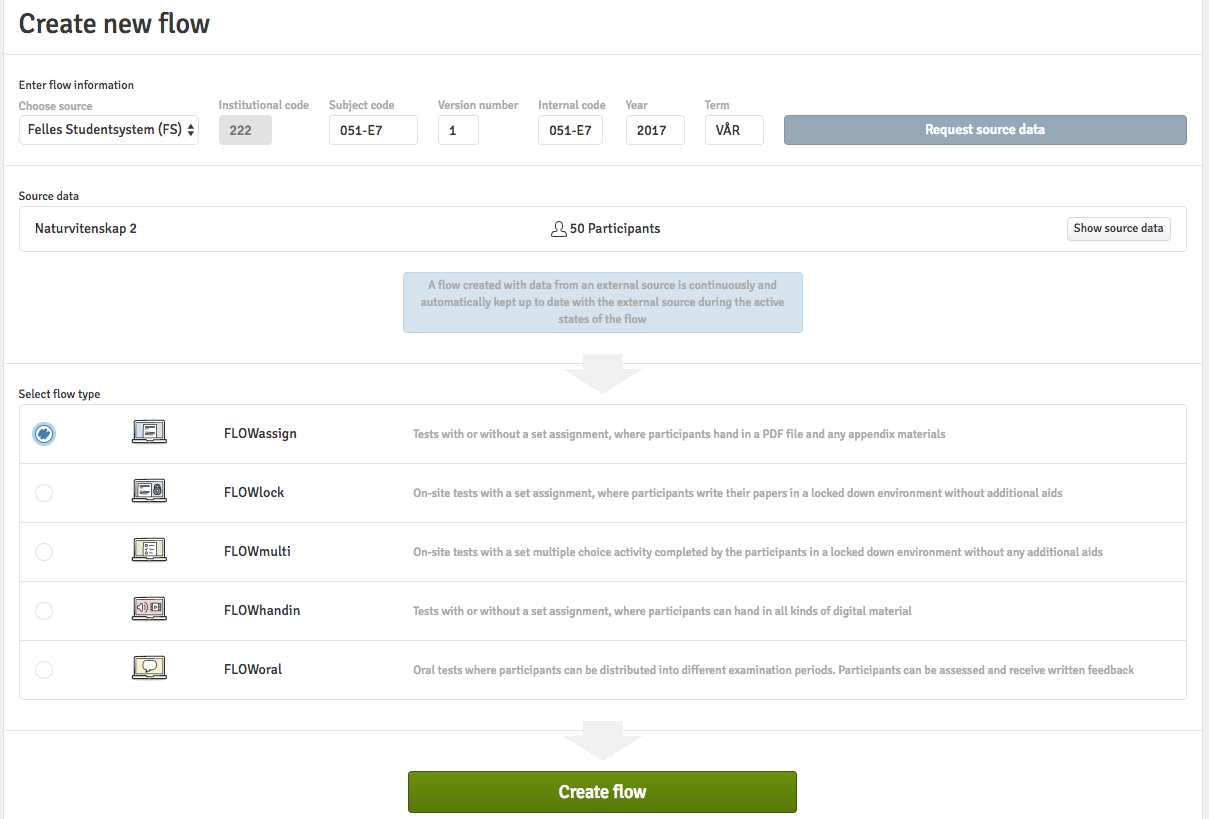
| Parameter in WISEflow | FS output |
|---|---|
| Institution Id | institutionsnr |
| Subject code | emnekode |
| Version number | versjonskode |
| Internal code | vurderingsordning |
| Year* | tid |
| Term* | tid |
*Year and Term are fetched from tid which follows the format 'YYYY TTT'.
Import
The following data is fetched from FS when creating a flow:
Assessment info
| Response to WISEflow | Value from FS - SIKT | Reference field in WISEflow |
|---|---|---|
| title | emnetittel | Flow title |
| subTitle | emnekode | Subtitle |
| term | tid.reel | Term |
| startDateParticipants* |
datoEksamenFra || start |
Start date for participants |
| endDateParticipants* |
datoEksamenTil || slutt |
End date for participants |
| endDateMarking | sensurfrist | End date for marking |
| endDateComplaint | klagefrist | End date for complaints |
| gradeType | karakterskala | Grade type |
| testType | vurdkombtittel | Type |
| rooms | ||
| id | id | ID |
| building | bygningsnavn | Building |
| room | romnavn | Room |
| equipment | utstyr | Equipment |
Assessor info
| Response to WISEflow | Value from FS - SIKT | Reference field in WISEflow |
|---|---|---|
| Assessor(s) | kommisjoner.sensorer | |
| personInfo | ||
| organisationId | sensor.brukernavn | Organisation ID |
| nationalId | sensor.fnr | National ID |
| firstName | sensor.fornavn | First name |
| lastName | sensor.etternavn | Last name |
| emails | sensor.kontaktinfo.epost + sonsor.kontaktinfo.epostPrivat | Emails |
| phones | sensor.kontaktinfo.telefonnr | Phones |
| externalUserId | sonsor.id | External user ID |
| assessorType | sensorrolle | Assessor type |
| assessmentGroupIds | kommisjoner.id | Assessment groups |
Participant info
| Response to WISEflow | Value from FS - SIKT | Reference field in WISEflow |
|---|---|---|
| Participants(s) | vurderingsgrupper.kandidater | |
| personInfo | ||
| organisationId | kandidat.brukernavn | Organisation ID |
| nationalId | kandidat.fnr | National ID |
| firstName | kandidat.fornavn | First name |
| lastName | kandidat.etternavn | Last name |
| emails | kandidat.kontaktinfo.epost + kandidat.kontaktinfo.epostPrivat | Emails |
| phones | kandidat.kontaktinfo.telefonnr | Phones |
| language | kandidat.sprak | Language |
| externalUserId | kandidat.id | External user ID |
| uniqueExamId | Unique Exam Id | |
| name | kandidatnr | |
| value | kandidat.kandidatnr | |
| assessmentGroupIds | kandidat.kommisjonsid | Assessment groups |
| roomId | kandidat.oppmote.[].stedId | Room |
| Dispensation | ||
| endDateParticipant* |
innleveringsfrist |
Individual end date for participants |
Assessment Group info
| Response to WISEflow | Value from FS - SIKT | Reference field in WISEflow |
|---|---|---|
| assessmentGroups | kommisjoner | |
| externalId | id | |
| name | navn |
Additional information
For a general guide on how WISEflow will synchronise data from a SIS system, please read the articles on Integration Logic and How Users are Synchronised During the Flow Lifecycle.
Assessors and Room Allocation
Assessor Allocation
The FS - SIKT integration support allocation of assessors to participants. The allocations are synchronised from FS to WISEflow. The flow will per default use the allocation from FS if there is one.
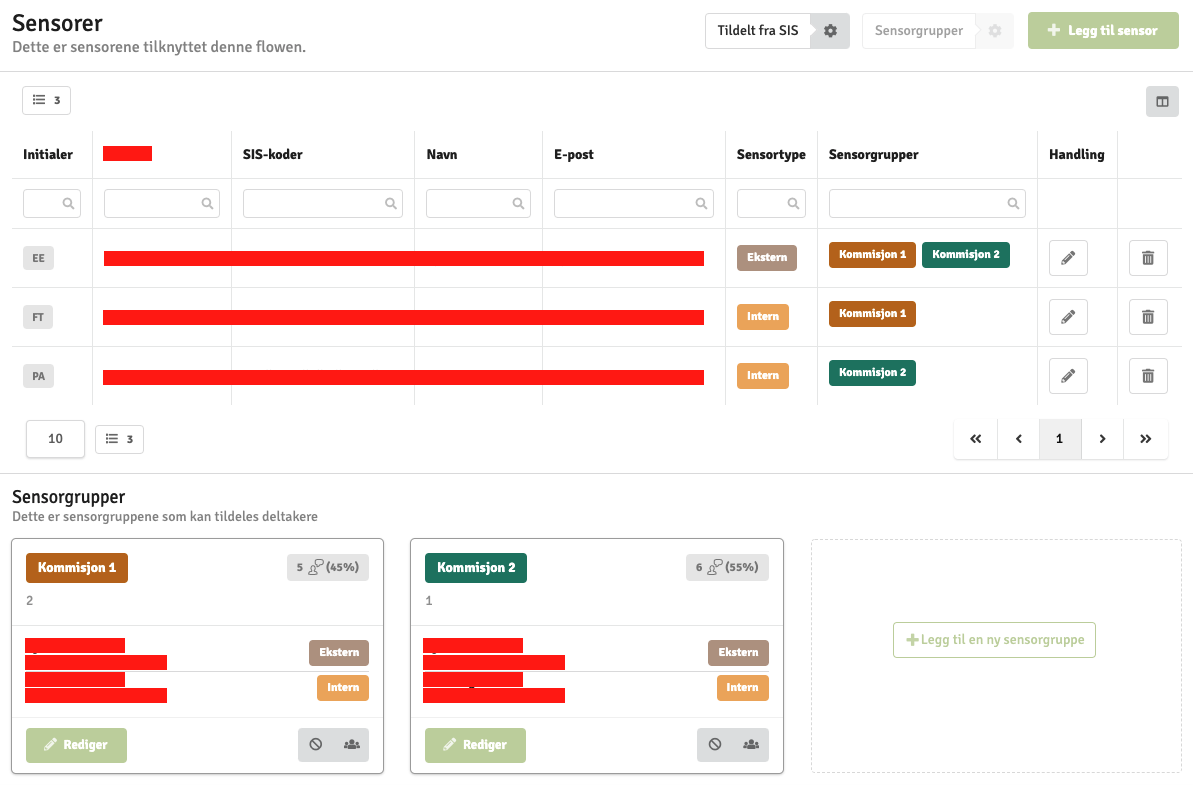
Manual allocation
It is possible to adjust the allocations manually by clicking on the button on the top right "Tildelt fra SIS" and changing it to a manual allocation instead, meaning synchronisations will not affect the allocations while this setting is turned to manual allocation.
Room Allocation
Rooms will automatically be added in WISEflow when the flow is synchronised with FS.
It is visible for the manager which rooms the students are located in (not editable in WISEflow). The invigilator can also see the rooms and filter the overview in the FLOWmonitor. As a participants, it is visible to what room you are assigned.
Export
Grade export
| Response from WISEflow | Value to FS - SIKT |
|---|---|
| institutionId | institutionID |
| examId* | institusjonsnr|emnekode|versjonskode|vurderingsordning|tid.reell|tid.reell |
| gradeExports | |
| uniqueExamId | kandidatnr |
| grade | |
| grade** | resultat |
| group | |
| id | id |
*Year and Term is fetched from tid.reell which follows the format 'YYYY TTT'.
**Grade may contain one of these values:
A / B / C / D/ E / F / Bestått / Ikke bestått / Godkjent / Ikke godkjent / 1.0-10.0
Assessor ID and Manager Name
During the export, grades will be marked with the assessor ID (FS-personlopenr) of the specific assessor or assessors who registered the assessment on the participant. Further, the name of the manager (FEIDE brukernavn) is also sent with the grades to FS.
The assessors must be added to the specific code in FS if the grades should be exported to FS. The information can be viewed in FS.
Alternative Grade Export
It is also possible to export administrative assessments from WISEflow to FS.
| Grade from WISEflow | Value to FS - SIKT |
|---|---|
| A | Avbrutt |
| I | Ikke mott |
Grade Justifications
SIKT, including select institutions, maintains a separate API integration that enables transfer of Grade Justifications between FS and WISEflow.
Important Note: When an Assessor provides a Grade Justification in FS prior to creating the corresponding Flow in WISEflow, this justification will not automatically transfer to WISEflow upon Flow creation. In such cases, SIKT technical personnel must manually trigger the synchronization process.
The article on Grade Export: Rules and Technical Setup describes the grade export in detail.