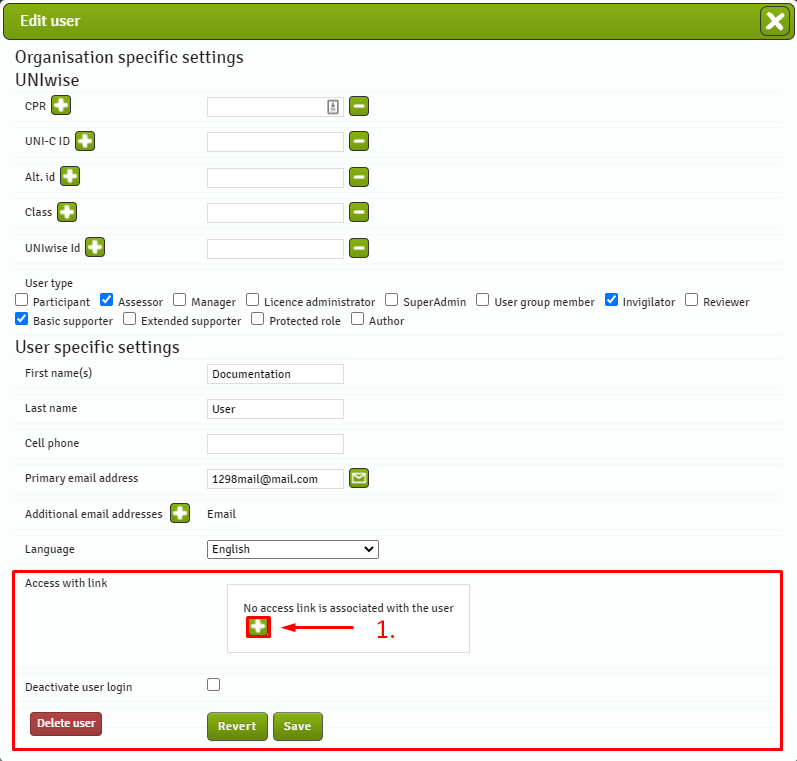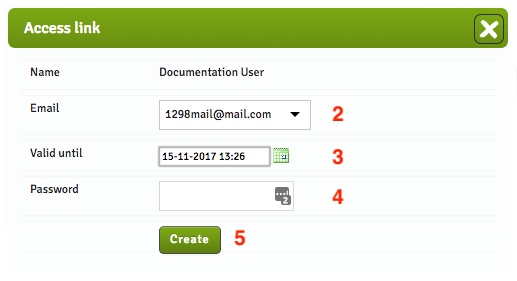Access Tokens
WISEflow Access Tokens allow you to grant access to a specific user via a link sent automatically to the user’s associated email. This functionality must be enabled on your institution's licence settings.
Access tokens can be created by a extended supporter or a licence administrator.
Access Token Features:
It is possible to grant a timed access to a WISEflow user profile, if the WISEflow Access Token module is activated on the licence.
The extended supporter and licence administrator have access to the function on the Edit user pane found when searching for users. Go to the Supporter tab and search for the user that needs access.
Click the Edit user button:
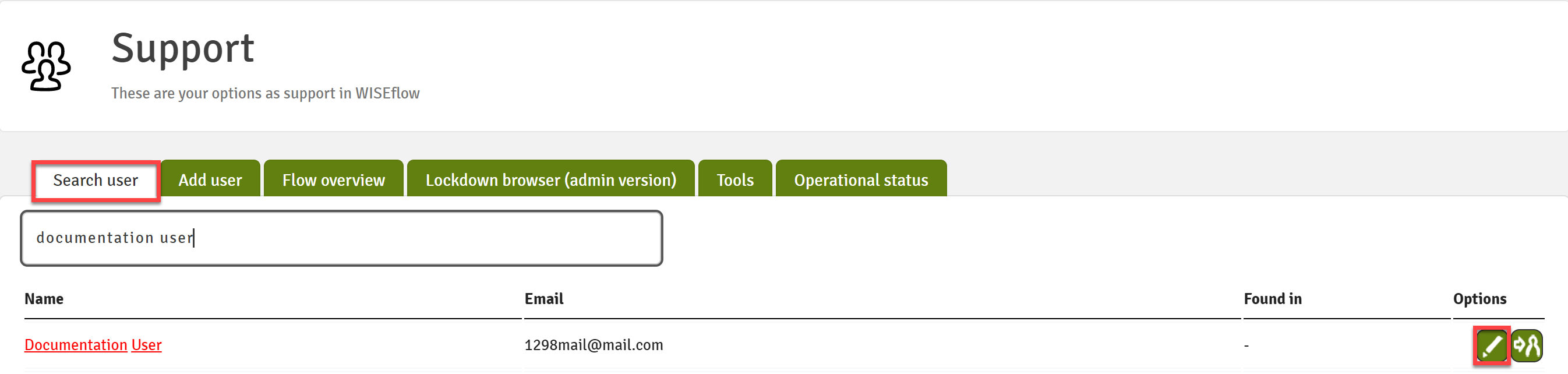
After clicking the Edit user icon, you will see the following editing screen:
1. Click the Add button in the Access with link section. This opens the Access link generation screen:2. Choose the recipient email address for receiving the access link. Choose from the drop-down menu.
Access tokens require a valid activated email address to be created.
3. Choose a date for when the access should expire.
The password is designed to be used as an extra security measure. Therefore, the password is not sent from WISEflow to the recipient of the access token and the user has to be informed of the password manually.
When you have created the access token, it can be seen in the Edit user menu, under Access with link. From here, you can edit or delete the generated access token.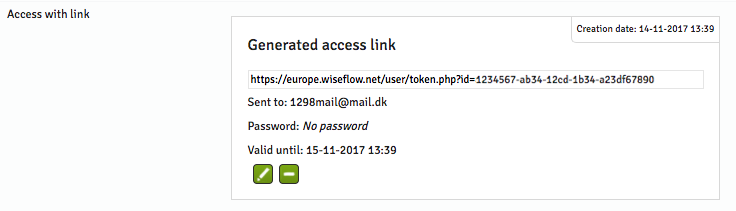
A new link will be generated when an existing access token has been edited. The previous access token will no longer be valid and the new link will be sent automatically to the user via email.